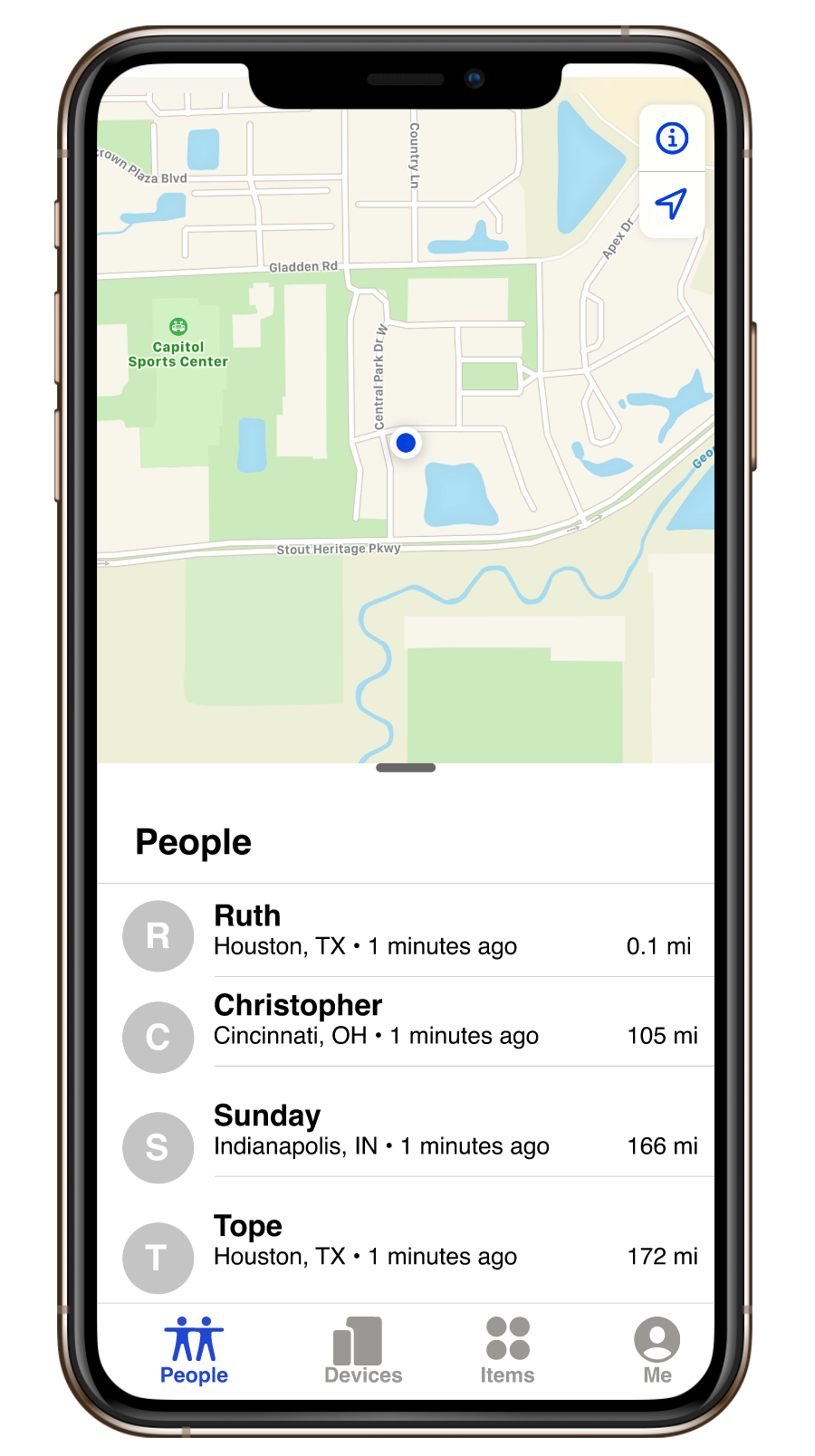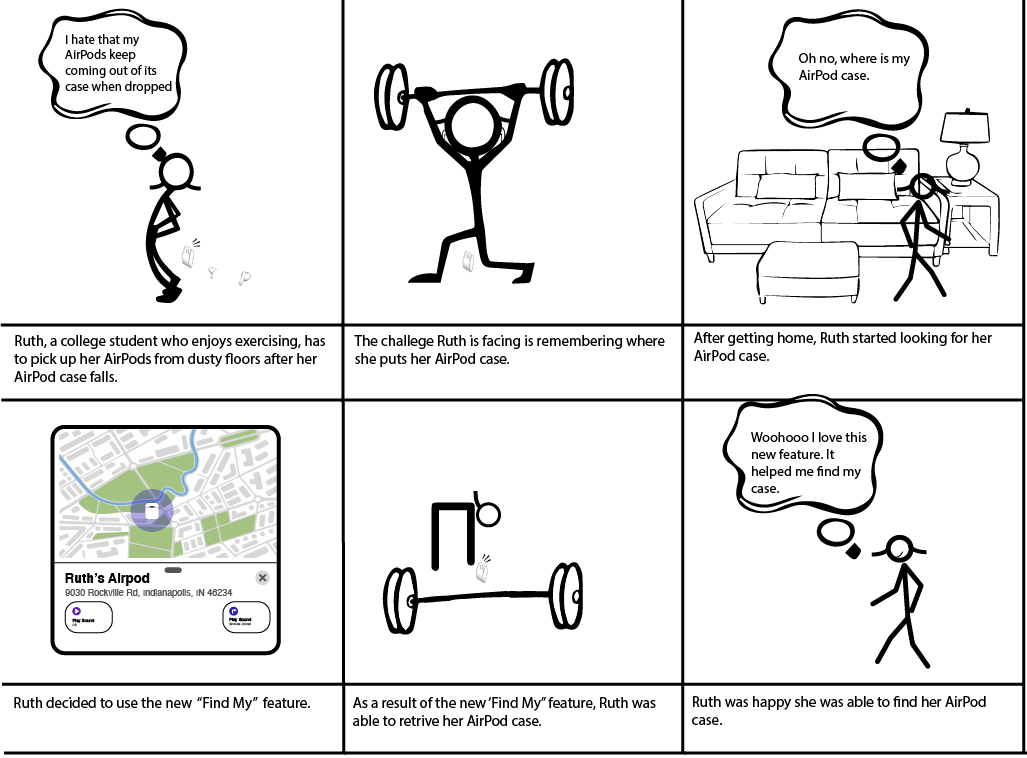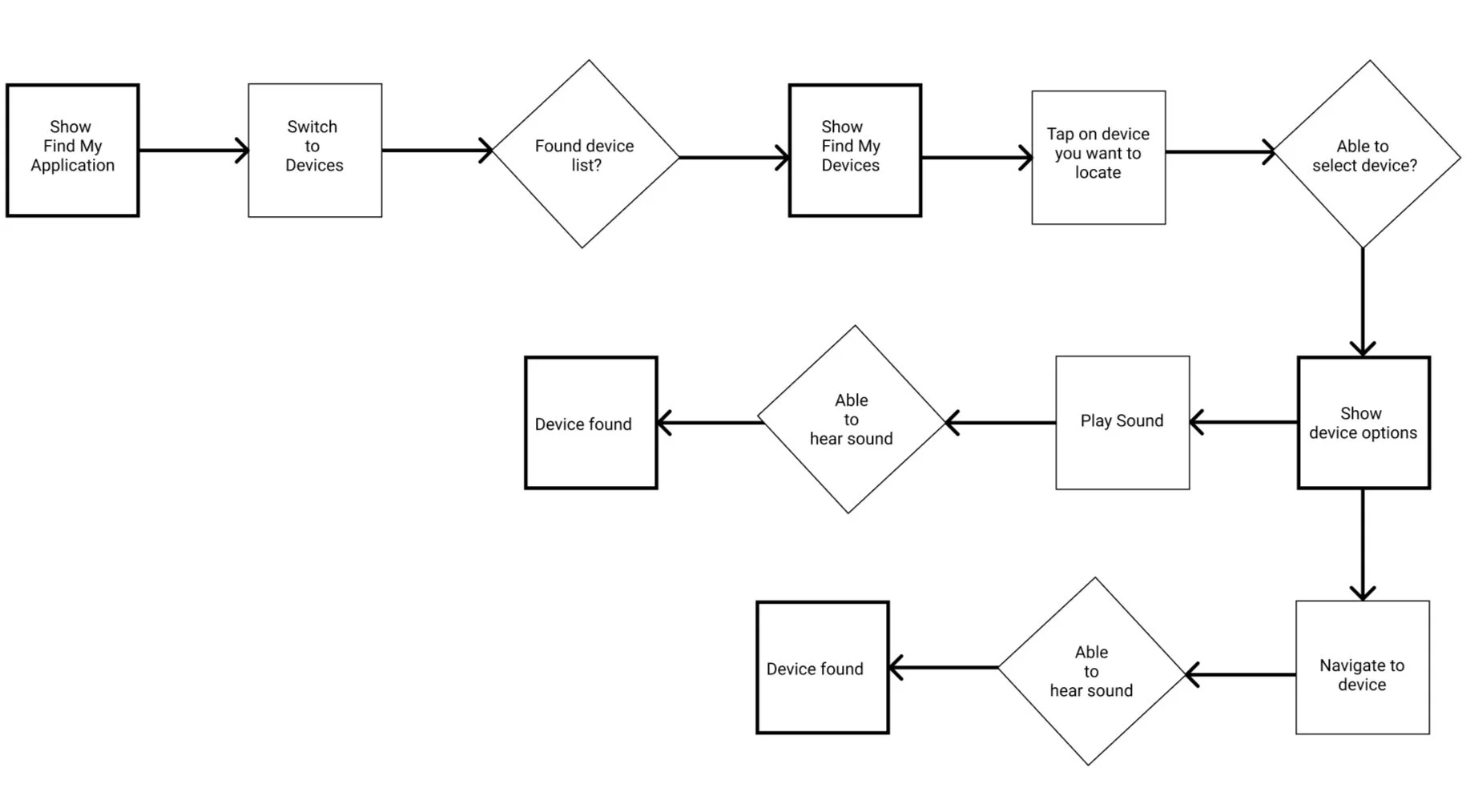Passion Project Case Study: Find Apple AirPod Case
FIND APPLE AIRPOD CASE STUDY
User research, wire framing, storyboarding, task flow, and prototyping
Project Overview
Apple AirPods are an essential item for daily activities. It is very useful when commuting, training in the gym, and running on a treadmill. AirPods provide an unparalleled listening experience especially with the new spatial audio feature. As an AirPod user, I love the convenience it offers. Users can also access different functions on their phone through the Siri command. This features allow users to answer and end calls, play, pause and stop audios and videos e.t.c. Users can also search for AirPods using the iPhone's “Find My” Device feature. Apple AirPods has a feature that allows user to locate their individual AirPods when lost but not the AirPods case. Without the AirPods case, users are unable to charge the AirPods and therefore cannot make use of the bluetooth device. This is why it is crucial to add a Find My AirPod Case feature to the device for a better User Experience. I was curious whether other users were experiencing the same issue, so I started the project by conducting user research using the quantitative method to identify users pain points on the missing feature. Here are my findings
Objectives
The Problem
Apple AirPod users need a way to retrieve their AirPod case because they hate being frustrated about losing their AirPods
Research Goal
To identify frustrations AirPod users experience owning an AirPod case.
User Research
Participants (40)
Gender
26 males
14 females
Race
17 Whites
22 Blacks
1 Hispanic
Age Group
18 - 30 years
Marital Status
1 married
39 single
Summary
I made use of surveys and usability testing to understand users experience with Apple AirPod. Some assumptions made about users experience prior to the research stage were connection issues, and the cleaning method for the AirPod and AirPod case. After conducting the research, about 70 percent of users confirmed the major issue they faced was losing the AirPod case and not being able to trace the case. AirPods without a charging case are useless once the power runs out, so this makes it difficult for users to use AirPods for as long as they intend to.
Pain Points
Quotes from Users
“I lose them a lot.”
— User One
“I’ve misplaced it several times and happened to find it by retracing my steps. “Find My Device“ is really useless if one or both AirPod are not in the case. it only works if fully charged and connected to WiFi. There should be an update where Bluetooth can find each AirPod and the case separately.”
— User Three
“Another challenge I face is when I lose my AirPod case there is no way to see where it is located nor is there a way to find it.”
— User Two
“Can not remember where I kept them.”
— User Four
Personas:
Storyboard
Design Sketches

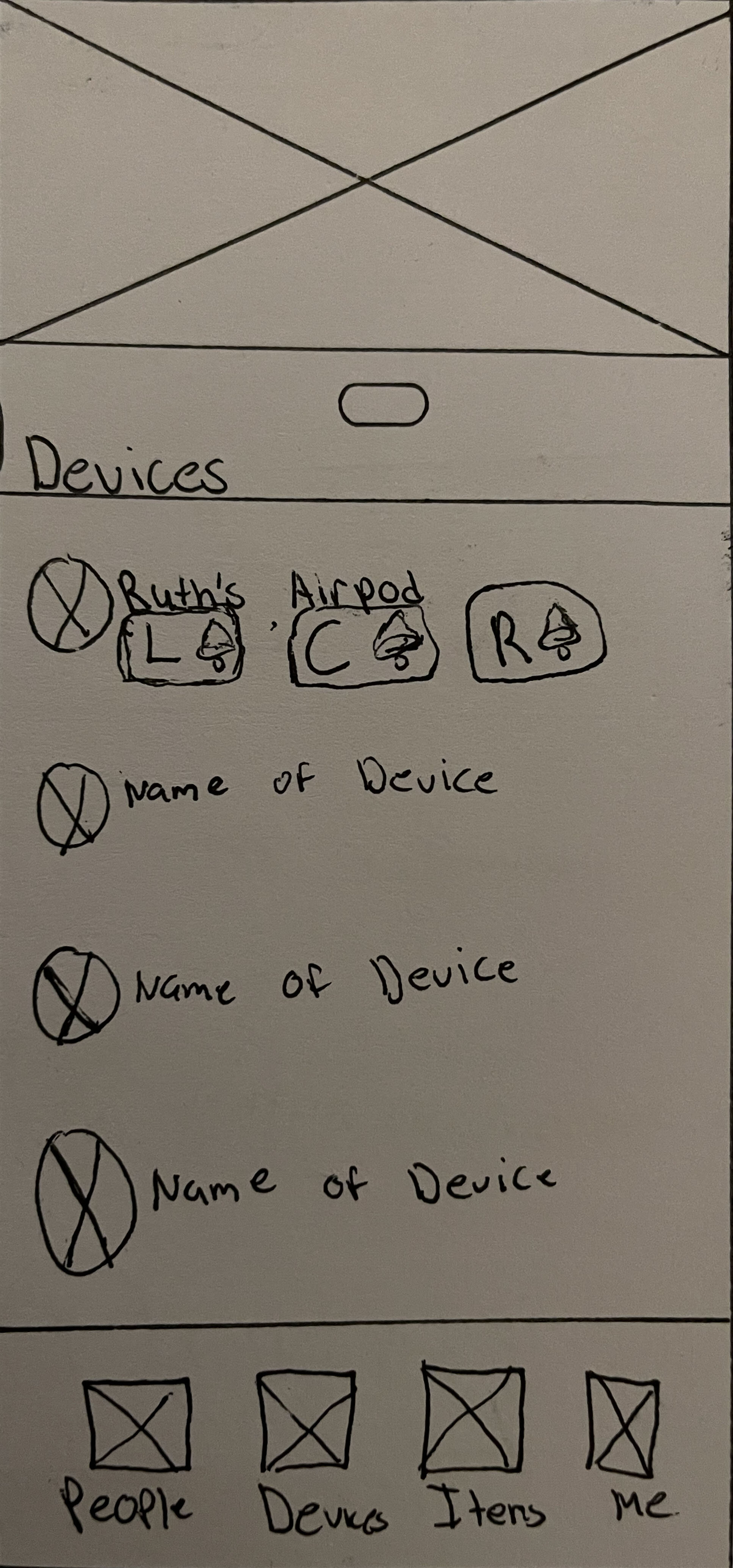
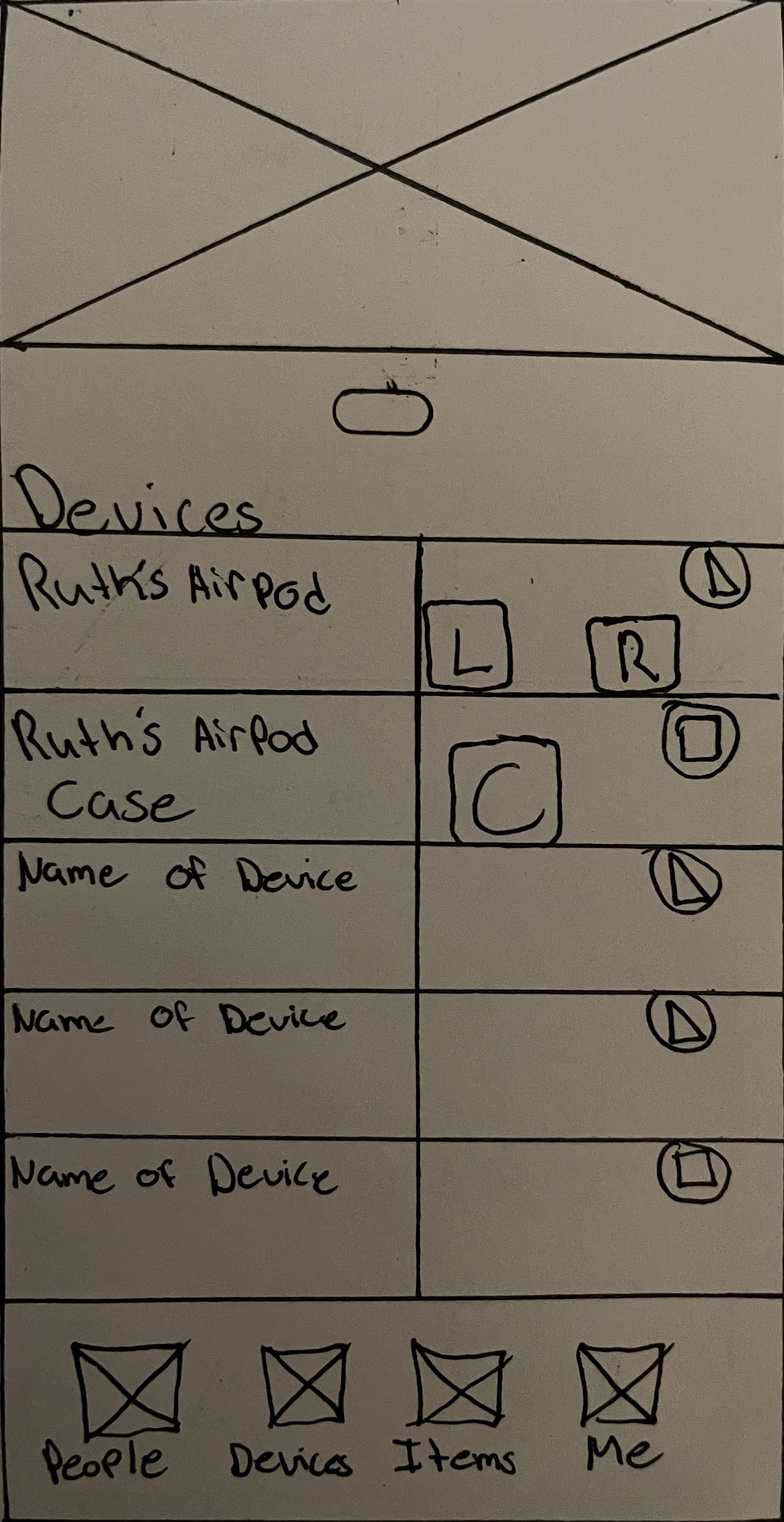
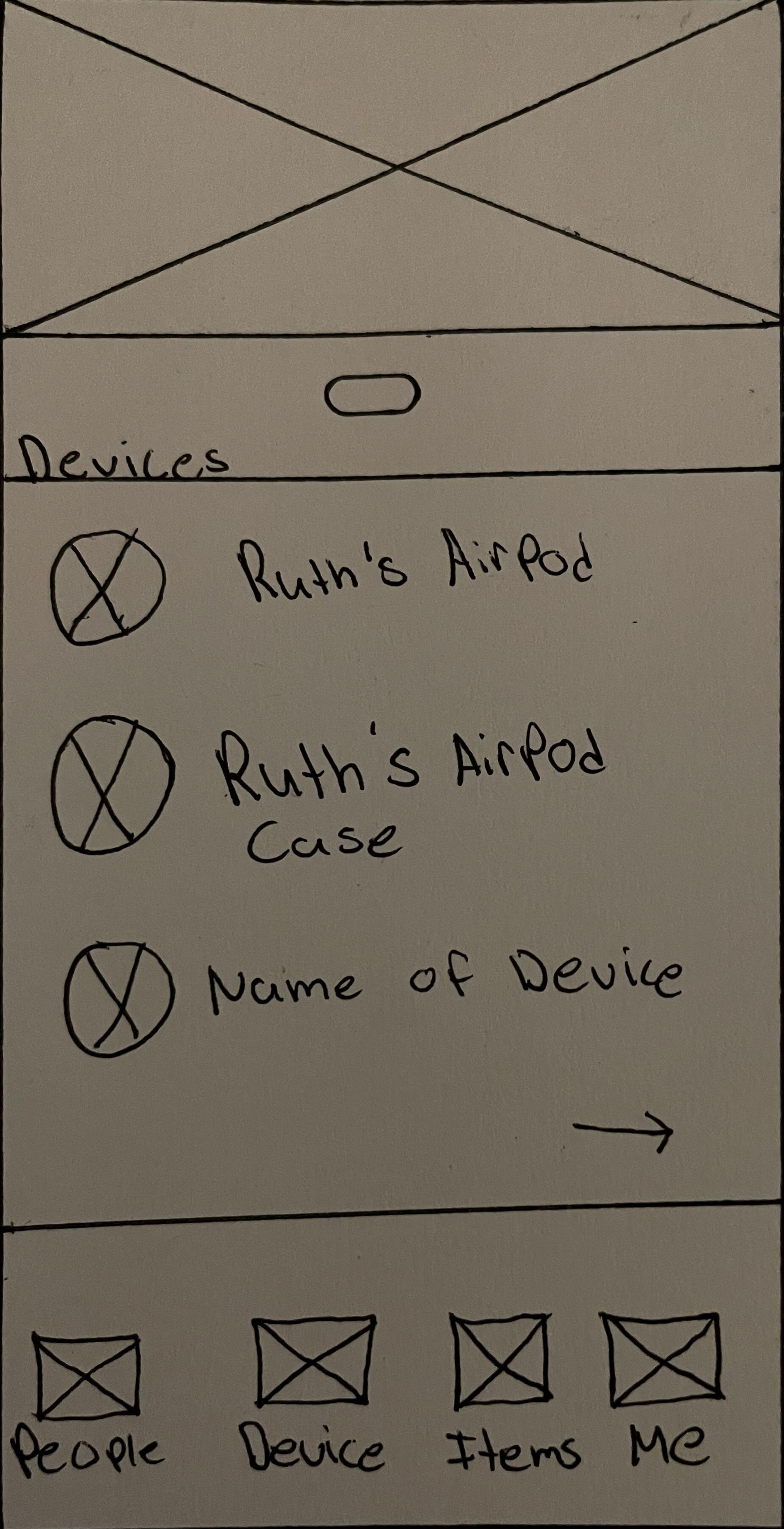
This design gives users the option to tap the device they want to find.
With this design, users have the ability to easily tap L.C.R button to hear for the left and right AirPods and also the AirPod case
UserFlow: “Happy Path”
The Design
High-fidelity Prototype
User Testing
Refining The Design
High-fidelity Prototype
User Testing
Usability Study: Findings
Design One Findings:
Testers thought the layout is simple and easy to understand
Some testers thought that the label AirPod and AirPod case should be the same category
Design Two Findings:
Tester love the fact that they could easily tap on the “L“ “C” and “R” to represent the left and right AirPod and the AirPod case
Some testers thought that there are too much going on with the L.C.R, why not put it on another page.
Testers did not know what the button did before tapping
Accessibility Consideration
1.
The first accessibility consideration I applied in the design is reassuring the users that they are where they want to be. For example, when users tap on the bottom navigation, people, devices, items or me the selected item turns blue.
2.
The second accessibility consideration I applied in the design is giving users more than one options to get to their targeted devices. For example, users have the ability to tap on which device they want to find, they also have the ability to swipe left or right to find those devices they are looking for.
Takeaways
Impact:
Due to the results of research, usability testing, and the redesign of this product Apple users will feel less frustrated about losing there AirPod case.
What I Learned:
In this project I learned how to overcome confirmation bias. To overcome confirmation bias, I needed to ask more open-ended questions and become a more active listener.